The Most Effective Annotation Techniques to Remember What You Read
If you’ve ever struggled to remember what you read, you’re not alone. Whether it’s for academics or personal development, smart annotation techniques can help improve both comprehension and retention.
During my university years, I took a course on scientific research that introduced a powerful annotation strategy and I still use it today. It’s a simple yet highly effective way to annotate books and articles, especially if you prefer not to write directly on physical pages.
In this article, I’ll walk you through one of the most effective annotation methods, ideal for ebooks, PDFs, and digital articles but also adaptable to printed books with a bit of extra effort.
Why Annotate?
Annotation isn't just about underlining text it's a form of active reading. When done right, annotation can:
- Help you remember key ideas
- Make it easier to review content quickly
- Deepen your understanding of complex materials
- Allow for future referencing without rereading everything
Let’s dive into the method that changed the way I read and study.
The Annotation Strategy I Learned at University
The method I use involves creating a simple three-column table to collect and reflect on key passages. It’s ideal for ebooks and digital articles, but it can also be adapted to physical books with a bit more effort.
Step-by-Step: How to Use the Table Method
Here's how the method works:
- Create a table with three columns: Page Number, Text, and Comment.
- Copy or write down any sentence or paragraph that stands out.
- Record the page number so you can revisit the context later.
- Add your interpretation or comment in the third column.
Your table will look something like this:
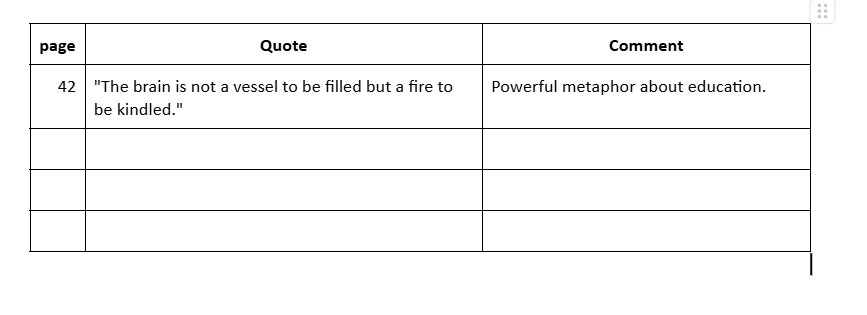
Why This Method Works
This technique saves time in the long run. Instead of re-reading the entire book, you’ll have a curated summary of the parts you found most meaningful. It’s especially helpful if you tend to forget what you’ve read soon after finishing.
It's flexible, personal, and works just as well for physical books (using a notebook or sticky notes) as it does for digital formats.
Automate Your Annotation Process with PDF Highlight Extractor
This process can be time-consuming. To simplify things, I created a free tool: PDF Highlight Extractor.
Just highlight text in your PDF reader, upload the file, and the tool instantly extracts your annotations into a downloadable CSV file. Word, Excel, and Markdown formats are coming soon.
Learn more at this detailed guide.
Tips for Annotating Essays and Physical Books
How to Annotate an Essay
For essays, focus on thesis statements, supporting arguments, and key evidence. Use the same table method and include your summaries or critiques in the comment column.
How to Annotate a Book Without Writing in It
If you prefer not to write in books, use sticky notes or a separate notebook. You can even take photos of key pages and use OCR tools to extract the text into your table.
Final Thoughts
Learning how to properly annotate a book is one of the best ways to make your reading time more productive. Whether you're a student, researcher, or a curious reader, this method helps you absorb and recall more, especially when paired with digital tools.
If you’re looking to retain more from what you read, try this annotation strategy, and let technology help when possible.
